Introduce Flipkart Aesop
Flipkart Aesop 소개.
aesop 은 LinkedIn의 Databus를 사용하여, 변경된 데이터를 발견하여 로그를 수집하는 방식을 제공한다.
추가적으로 Aesop 은 NGDATA Hbase-sep 기반으로 Event Producer 를 구현하여, HBase 데이터 저장소의 변화 탐지에 대한 지원을 확장한다.
MySQL의 경우, Aesop은 데이터 버스에서 사용할 수 있는 producer 구현을 생성한다.
이 글에서는 Aesop의 내부적으로 어떻게 Application 을 생성하고, 동작하는지 가볍게 설명한다.
Aesop Archtecture
Aesop 은 Databus 를 확장하는 CDC 로, Databus와 마찬가지로 Relay, Client, Consumer, Bootstrap, Bootstrap Server 컴포넌트를 제공한다.
 그림과 함께 보자.
그림과 함께 보자.
Relays
- Databus 소스로 부터 소스 데이터베이스의 변경된 rows 를 읽어와, 메모리 버퍼에 Databus의 데이터 변경 이벤트로 직렬화 한다. ( Avro 이용 )
- Databus Client 로부터 요청을 듣고, 새로운 Databus 데이터 변경 이벤트로 변환한다.
- 더 자세한 내용 -> Databus 2.0 Relay
Clients
- Relay 에서 새로운 데이터 변경 이벤트를 체크하고 명시적인 콜백 비즈니스 로직을 실행한다.
- 만약 relay 에서 부터 너무 멀리 떨어질 경우, 부트스트랩 서버의 격차해소(catchup) 쿼리를 실행한다.
- 새로운 Databus Client 는 부트스트랩 서버의 부트스트랩 쿼리를 수행하고, 최신 데이터 변경 이벤트를 위해 Relay 를 변경한다.
- 하나의 클라이언트는 전체 데이터 버스 스트림을 처리 할 수도 있고, 클러스터의 일부만 소비할 수도 있다.
- 더 자세한 내용 -> Databus 2.0 Client
Bootstrap Producers
- 특별한 종류의 Databus Client
- Relay 에서 새로운 데이터 변경 이벤트를 체크한다.
- Mysql 에 이벤트를 저장한다.
- Mysql은 Client 가 Bootstrap 과 격차해소(catchup)를 하기 위해 사용된다.
Bootstrap Servers
- Databus Client 로 부터의 요청(request)을 듣고, 시작(bootstrapping) 과 격차해소(catchup)을 위해 긴 look-back 데이터 변환 이벤트를 반환한다.
Trooper 에 의해 실행 관리 되는 Aesop
Aesop 은 어플리케이션 컨테이너를 구축하는 플랫폼인 Trooper 에 의해 각각의 container의 Component 로 정의 되고, Trooper에 의해 실행/관리된다.
솔직히 Trooper가 뭔지도 잘 모르겠고 왜 써야 하는지 모르겠다만, Aesop을 사용하기 위해, 정의하는 방법/실행 과정만 좀 보자.
Trooper 는 Spring Framework 기반의 App 이고, 아래 정의된 beans 를 기반으로 Trooper의 BootstrapLauncher 클래스를 통해 실행된다.
- bootstrap.xml
<?xml version="1.0" encoding="UTF-8"?>
<!DOCTYPE beans PUBLIC "-//SPRING//DTD BEAN 2.0//EN" "http://www.springframework.org/dtd/spring-beans-2.0.dtd">
<beans>
<bean id="bootstrapInfo" class="org.trpr.platform.runtime.spi.bootstrap.BootstrapInfo">
<property name="projectsRoot" value="$RUNTIME_CONFIG_PATH/../../" />
<property name="applicationName" value="Aesop Sample Client Server" />
<property name="runtimeNature" value="server" />
<property name="container" ref="containerImpl" />
</bean>
<bean id="containerImpl" class="org.trpr.platform.runtime.impl.container.spring.SpringContainerImpl">
<property name="componentContainers">
<list>
<bean id="clientComponentContainer" class="com.flipkart.aesop.runtime.spring.ClientRuntimeComponentContainer"/>
</list>
</property>
</bean>
</beans>
Aesop 에서 제공하는 Trooper ComponentContainer
Trooper 의해 관리되기 위한 Aesop 에서 제공하는 Container는 다음과 같다.
- RuntimeComponentContainer
- ClientRuntimeComponentContainer
- RelayRuntimeComponentContainer
- BlockingBootstrapRuntimeComponentContainer
- BootstrapRuntimeComponentContainer
- BootstrapProducerRuntimeComponentContainer
Aesop 이 구현한 Trooper Runtime Component Container 들의 초기화 수행 로직은 대부분 RuntimeComponentContainer에 정의되어 있고,
RuntimeComponentContainer를 상속한 하위 Container 들은 자신에 맞는 속성만 추가적으로 가지고 있다.
Trooper 에 의한 Aesop Runtime Container 초기화 과정
Trooper 의 Bootstrap 초기화
TrooperLauncher 클래스는 Bootstrap 클래스를 통해 위 정의된 Spring Beans 정의 xml을 읽어 들이고, 해당 Container 들의 초기화 및 실행 관리 한다.
그 흐름은 다음과 같다.
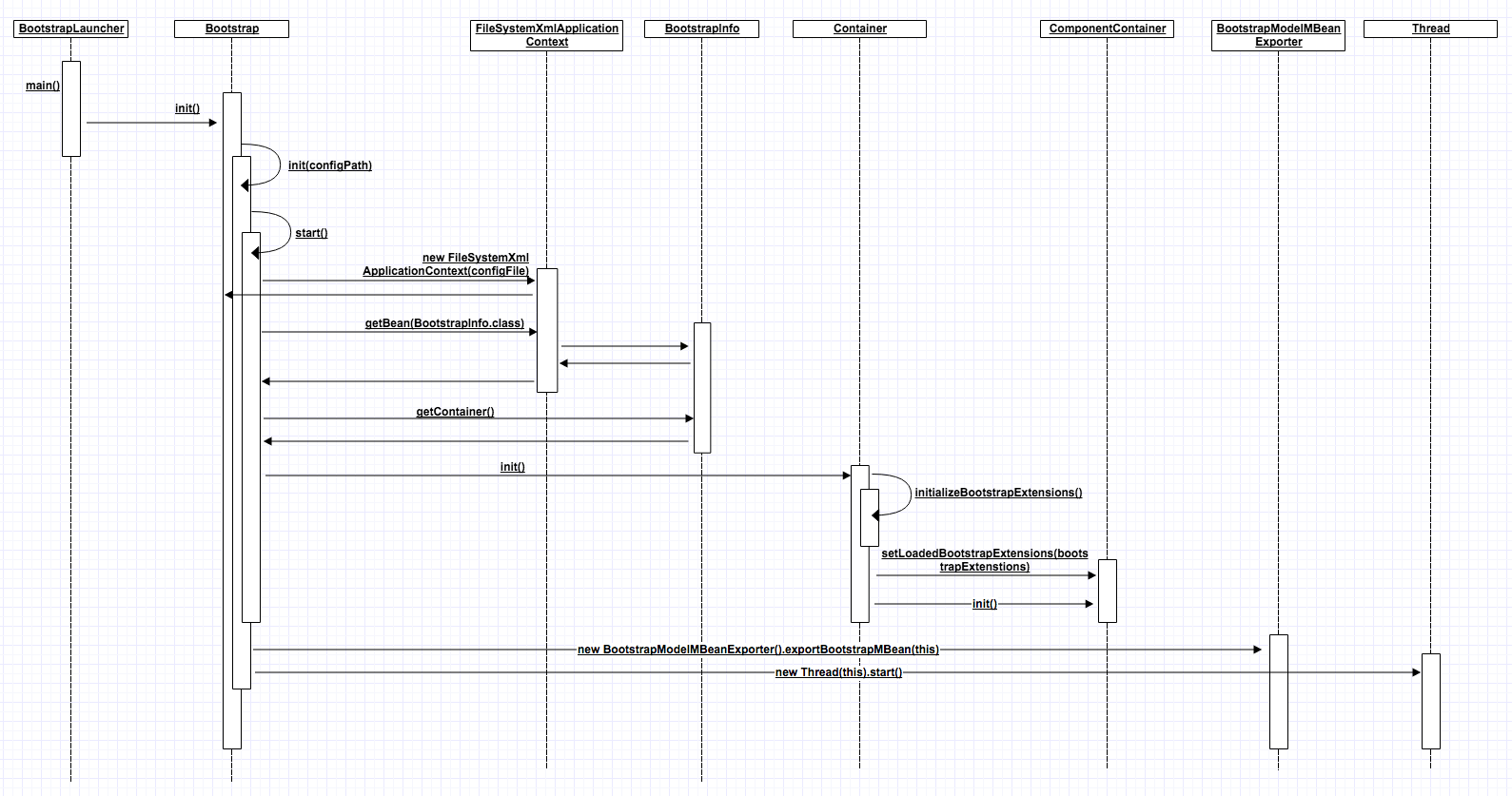
위 sequence diagram 에서 보듯 BootStrap 은 정의된 ComponentContainer 를 초기화하고 자신을 새로운 Thread 로 등록하고, BootstrapLauncher Thread 는 종료 된다.
여기서 Bootstrap 이 초기화 한 ComponentContainer 가 Aesop 에서 구현한, 위에 나열한 ComponentContainer 들이고,
예시로 보인 bootstrap.xml 에서는 ClientRuntimeComponentContainer 가 된다.
Aesop ComponentContainer 초기화
Aesop ClientRuntimeComponentContainer 는 RuntimeComponentContainer 를 상속하고 있다.
Aesop 이 제공하는 ComponentContainer 는 모두 RuntimeComponentContainer 를 상속하고, 실제 로직은 RuntimeComponentContainer 가 처리하고, 각 Component 별 필요한 설정 값만 extended 된다.
때문에 ComponentContainer 의 초기화 과정을 보려면, RuntimeComponentContainer 를 봐야 한다.
위 Sequence diagram 에서 보듯이, Container class 는 ComponentContainer 의 init() 메소드를 호출한다.
ComponentContainer 는 bootstrap.xml 에 정의된 ComponentContainer 목록을 로드하고, iterator 로 변환, 반복하며 등록된 ComponentContiner 의 init() 을 호출한다.
- Aesop Client Component Container 정의 파일
<?xml version="1.0" encoding="UTF-8"?>
<beans xmlns="http://www.springframework.org/schema/beans"
xmlns:xsi="http://www.w3.org/2001/XMLSchema-instance"
xsi:schemaLocation="
http://www.springframework.org/schema/beans http://www.springframework.org/schema/beans/spring-beans-3.0.xsd">
<bean id="sampleClient"
class="com.flipkart.aesop.runtime.clusterclient.DefaultClusterClientFactory">
<property name="clientClusterConfig" ref="clientClusterConfig" />
<property name="clusterRegistrations">
<list>
<bean class="com.flipkart.aesop.runtime.config.ClusterRegistration">
<property name="clusterName" value="Person_Cluster" />
<property name="consumerFactory">
<bean class="com.flipkart.aesop.clusterclient.sample.consumer.ConsumerFactory" />
</property>
<property name="logicalSources">
<list value-type="java.lang.String">
<value>pz.or_test.person</value>
</list>
</property>
</bean>
</list>
</property>
</bean>
<bean id="clientClusterConfig" class="com.flipkart.aesop.runtime.config.ClientClusterConfig">
<property name="clientProperties">
<bean id="clientPropertiesFactory"
class="org.springframework.beans.factory.config.PropertiesFactoryBean">
<property name="singleton" value="true" />
<property name="properties">
<props>
<prop key="databus.client.container.httpPort">11125</prop>
<prop key="databus.client.container.jmx.rmiEnabled">false</prop>
<prop key="databus.client.connectionDefaults.pullerRetries.initSleep">1</prop>
<prop key="databus.client.checkpointPersistence.clearBeforeUse">false</prop>
<prop
key="databus.client.connectionDefaults.enablePullerMessageQueueLogging">false</prop>
</props>
</property>
</bean>
</property>
<property name="relayClientConfigs">
<list>
<bean class="com.flipkart.aesop.runtime.config.RelayClientConfig">
<property name="relayId" value="412" />
<property name="relayHost" value="localhost" />
<property name="relayPort" value="25021" />
<property name="relayLogicalSourceNames">
<list value-type="java.lang.String">
<value>pz.or_test.person</value>
</list>
</property>
</bean>
</list>
</property>
<property name="clusterInfoConfigs">
<list>
<bean class="com.flipkart.aesop.runtime.config.ClusterInfoConfig">
<property name="id" value="1" />
<property name="clusterName" value="Person_Cluster" />
<property name="zkAddr" value="zookeeper IP:POSRT" />
<property name="numPartitions" value="3" />
<property name="quorum" value="1" />
<property name="zkSessionTimeoutMs" value="3000" />
<property name="zkConnectionTimeoutMs" value="3000" />
<property name="checkpointIntervalMs" value="300000" />
</bean>
</list>
</property>
<property name="checkpointDirectoryLocation" value="../../../sandbox/client_checkpoint_directory" /> <!-- This is relative to projects root -->
</bean>
</beans>
ComponentContainer 의 init 메소드에서는 위와 같이 정의된 Spring Bean 을 초기화 한다.
위 정의파일에서는 Client cluster 설정, relay 정보, sampleClient Bean 을 등록하고 있다.
Client & Consumer
위 Spring beans 정의 문서에서, 사용자가 작업하기 위해 중요한 부분은,
ClientFactory 로 Databus의 변경 이벤트를 받아 오는 Client 를 생성하고, consumerFactory로 사용자 정의 ConsumerFactory를 등록하고 있다는 것이다.
실제로 사용자가 처리해줘야 할 부분은 저 부분 뿐이다. (Avro 의 namespace 정의와 함께…)
ConsumerFactory 는 이벤트 콜백에 대한 행위를 하는 클래스를 생성하는 Factory 로, Client 가 Relay로 부터 변경 이벤트를 받으면, ConsumerFactory에 구현된 consumer 로 이벤트를 전달한다.
실제 구현된 consumer 는 AbstractMySqlEventConsumer 클래스를 상속하고, 다음과 같은 processEvent 를 구현하고 있다.
@Override
public ConsumerCallbackResult processEvent(MysqlBinLogEvent mysqlBinLogEvent)
{
LOGGER.debug("Event : " + mysqlBinLogEvent.toString());
return ConsumerCallbackResult.SUCCESS;
}
Client 정의에 대해 대충 정리 함.
머리속에 맴도는 셀들을 하나하나 엮어, 정리하고 표현하는 것이 이렇게 힘들다;;;;; 귀차니즘 보다 능력 밖인듯…
client & consumer 관련 더 자세한 내용은 Databus 글을 참고하시라..
LinkedIn Databus Client Design
Relays
Aesop Relays 의 Trooper 에 의한 구동은 위와 동일하다.
<?xml version="1.0" encoding="UTF-8"?>
<beans xmlns="http://www.springframework.org/schema/beans"
xmlns:xsi="http://www.w3.org/2001/XMLSchema-instance"
xmlns:util="http://www.springframework.org/schema/util"
xsi:schemaLocation="
http://www.springframework.org/schema/beans http://www.springframework.org/schema/beans/spring-beans-3.0.xsd
http://www.springframework.org/schema/util http://www.springframework.org/schema/util/spring-util-3.0.xsd">
<bean id="sampleRelay" class="com.flipkart.aesop.runtime.relay.DefaultRelayFactory">
<property name="relayConfig" ref="relayConfig"/>
<property name="producerRegistrationList">
<list>
<bean class="com.flipkart.aesop.runtime.config.InitBackedProducerRegistration">
<property name="properties">
<bean id="productRegistrationPropertiesFactory" class="org.springframework.beans.factory.config.PropertiesFactoryBean">
<property name="singleton" value="true"/>
<property name="properties">
<props>
<prop key="databus.relay.dataSources.sequenceNumbersHandler.file.initVal">4294967300</prop>
</props>
</property>
</bean>
</property>
<property name="eventProducer" ref="mysqlPersonProducer"/>
<property name="physicalSourceConfig" ref="physicalSourceConfig"/>
</bean>
</list>
</property>
</bean>
<bean id="mysqlPersonProducer" class="com.flipkart.aesop.runtime.producer.MysqlEventProducer">
<property name="physicalSourceConfig" ref="physicalSourceConfig"/>
<property name="eventsMap" ref="eventsMapRef"/>
<property name="binLogEventMappers" ref="binLogEventMappersRef"/>
<property name="schemaChangeEventProcessor">
<bean class="com.flipkart.aesop.runtime.producer.schema.eventprocessor.impl.NopSchemaChangeEventProcessor" />
</property>
</bean>
<bean id="orToAvroMapper" class="com.flipkart.aesop.runtime.producer.mapper.impl.ORToAvroMapper"/>
<util:map id="eventsMapRef" key-type="java.lang.Integer" value-type="com.flipkart.aesop.runtime.producer.eventprocessor.BinLogEventProcessor">
<entry key="#{T(com.flipkart.aesop.runtime.producer.constants.MySQLConstants).QUERY_EVENT}" value-ref="mutatingQueryEventProcessor"/>
<entry key="#{T(com.flipkart.aesop.runtime.producer.constants.MySQLConstants).ROTATE_EVENT}" value-ref="rotateEventProcessor"/>
<entry key="#{T(com.flipkart.aesop.runtime.producer.constants.MySQLConstants).XID_EVENT}" value-ref="commitEventProcessor"/>
<entry key="#{T(com.flipkart.aesop.runtime.producer.constants.MySQLConstants).TABLE_MAP_EVENT}" value-ref="tableMapEventProcessor"/>
<entry key="#{T(com.flipkart.aesop.runtime.producer.constants.MySQLConstants).WRITE_ROWS_EVENT}" value-ref="insertEventProcessor"/>
<entry key="#{T(com.flipkart.aesop.runtime.producer.constants.MySQLConstants).UPDATE_ROWS_EVENT}" value-ref="updateEventProcessor"/>
<entry key="#{T(com.flipkart.aesop.runtime.producer.constants.MySQLConstants).DELETE_ROWS_EVENT}" value-ref="deleteEventProcessor"/>
<entry key="#{T(com.flipkart.aesop.runtime.producer.constants.MySQLConstants).WRITE_ROWS_EVENT_V2}" value-ref="insertEventV2Processor"/>
<entry key="#{T(com.flipkart.aesop.runtime.producer.constants.MySQLConstants).UPDATE_ROWS_EVENT_V2}" value-ref="updateEventV2Processor"/>
<entry key="#{T(com.flipkart.aesop.runtime.producer.constants.MySQLConstants).DELETE_ROWS_EVENT_V2}" value-ref="deleteEventV2Processor"/>
</util:map>
<bean id="mutatingQueryEventProcessor" class="com.flipkart.aesop.runtime.producer.eventprocessor.impl.MutatingQueryEventProcessor"/>
<bean id="rotateEventProcessor" class="com.flipkart.aesop.runtime.producer.eventprocessor.impl.RotateEventProcessor"/>
<bean id="commitEventProcessor" class="com.flipkart.aesop.runtime.producer.eventprocessor.impl.CommitEventProcessor"/>
<bean id="tableMapEventProcessor" class="com.flipkart.aesop.runtime.producer.eventprocessor.impl.TableMapEventProcessor"/>
<bean id="insertEventProcessor" class="com.flipkart.aesop.runtime.producer.eventprocessor.impl.InsertEventProcessor"/>
<bean id="updateEventProcessor" class="com.flipkart.aesop.runtime.producer.eventprocessor.impl.UpdateEventProcessor"/>
<bean id="deleteEventProcessor" class="com.flipkart.aesop.runtime.producer.eventprocessor.impl.DeleteEventProcessor"/>
<bean id="insertEventV2Processor" class="com.flipkart.aesop.runtime.producer.eventprocessor.impl.InsertEventV2Processor"/>
<bean id="updateEventV2Processor" class="com.flipkart.aesop.runtime.producer.eventprocessor.impl.UpdateEventV2Processor"/>
<bean id="deleteEventV2Processor" class="com.flipkart.aesop.runtime.producer.eventprocessor.impl.DeleteEventV2Processor"/>
<util:map id="binLogEventMappersRef" key-type="java.lang.Integer" value-type="com.flipkart.aesop.runtime.producer.mapper.BinLogEventMapper">
<entry key="40" value-ref="defaultBinLogEventMapper"/>
</util:map>
<bean id="defaultBinLogEventMapper" class="com.flipkart.aesop.runtime.producer.mapper.impl.DefaultBinLogEventMapper">
<property name="orToAvroMapper" ref="orToAvroMapper"/>
</bean>
<bean id="physicalSourceConfig" class="com.linkedin.databus2.relay.config.PhysicalSourceConfig">
<property name="id" value="1"/>
<property name="name" value="personPhysicalSource"/>
<property name="uri" value="mysql://or_test%2For_test@localhost:3306/12345/mysql-bin"/>
<property name="sources">
<list>
<bean id="logicalSourceConfig" class="com.linkedin.databus2.relay.config.LogicalSourceConfig">
<property name="id" value="41"/>
<property name="name" value="com.flipkart.aesop.events.ortest.Person"/>
<property name="uri" value="or_test.person"/>
<property name="partitionFunction" value="constant:1"/>
</bean>
</list>
</property>
</bean>
<bean id="relayConfig" class="com.flipkart.aesop.runtime.config.RelayConfig">
<property name="relayProperties">
<bean id="relayPropertiesFactory" class="org.springframework.beans.factory.config.PropertiesFactoryBean">
<property name="singleton" value="true"/>
<property name="properties">
<props>
<prop key="databus.relay.container.httpPort">25021</prop>
<prop key="databus.relay.container.jmx.rmiEnabled">false</prop>
<prop key="databus.relay.eventBuffer.allocationPolicy">MMAPPED_MEMORY</prop>
<prop key="databus.relay.eventBuffer.queuePolicy">OVERWRITE_ON_WRITE</prop>
<prop key="databus.relay.eventLogReader.enabled">false</prop>
<prop key="databus.relay.eventLogWriter.enabled">false</prop>
<prop key="databus.relay.schemaRegistry.type">FILE_SYSTEM</prop>
<prop key="databus.relay.eventBuffer.maxSize">10240000</prop>
<prop key="databus.relay.eventBuffer.readBufferSize">10240</prop>
<prop key="databus.relay.eventBuffer.scnIndexSize">10240000</prop>
<prop key="databus.relay.eventBuffer.restoreMMappedBuffers">true</prop>
<!-- <prop key ="databus.relay.dataSources.sequenceNumbersHandler.file.initVal">4294967300</prop> -->
</props>
</property>
</bean>
</property>
<property name="schemaRegistryLocation" value="schemas_registry"/>
<property name="mmappedDirectoryLocation" value="/tmp/sandbox/mmapped_directory"/> <!-- This is relative to projects root -->
<property name="maxScnDirectoryLocation" value="/tmp/sandbox/maxscn_directory"/> <!-- This is relative to projects root -->
</bean>
</beans>
Relays 정의한 위 spring Beans 는 실제로 physicalSourceConfig Bean만 확인하면 된다.
접속할 Mysql 과 테이블과 매핑될 Avro Schema 정의면 된다.
Relays 관련 더 자세한 내용은 Databus 글을 참고하시라…
Avro Schema Generator 제공.
- [정리] 정보이론: 정보량 (Information), 엔트로피 ( Entropy ), 쿨백 라이블러 발산 (KL-Divergence), 크로스 엔트로피 ( Cross - Entropy ), maximum likelihood
- [발번역] Bag of words (BoW) - Natural Language processing
- Installing Anaconda and Jupyter notebook
- 다시 보는 Java : FileChannel transferTo()
- 다시 보는 Java : NIO Channel
- 다시 보는 Java : Socket-Direct-Protocol
- 다시 보는 Java
- Streamsets DataCollector Source Build
- Apache Helix Core Concepts
- Introduce Flipkart Aesop





